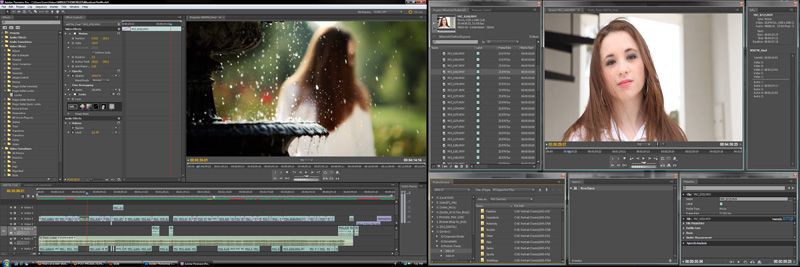Making Sense of the New Cinema Cameras

Last week’s new Cinema camera announcements were monumental in many aspects but not exactly what many were hoping for as far as the new Canon C300, or was it? I on the other hand think that it is a great camera and I will probably be purchasing one next year (need to be able to download real untouched footage first), is it better than the new Red Scarlet X? No, but not the same kind of camera. Here are my thoughts on the two and why I am choosing the Canon as a purchase camera.
As I said earlier, they are completely two different cameras. I am a firm believer that there is no perfect camera, you need to pick the best camera for the project you are working on. Some projects require 4 or 5k shooting but many do not; some require fast editing & turn around, some do not; some require autofocus and fast ENG shooting, some do not. You get the idea. Philip Bloom has a great video out about “ Choosing the right camera for the right job ” , you should go check it out, part 1 & part 2.
For the sake of argument lets examine the features of both and get past the “specs”, let’s talk real world use by a production company. On Thursday November the 3rd Canon released the C300 and then shortly after that Red released the Scarlet X. I used 2 different live blogs to view the details as they unfolded, www.planet5d.com and www.engadget.com. Here is what I learned as they revealed the short and specs.
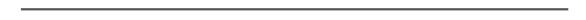
[column2]
Canon C300
Canons release of the C300 had a huge release party with some of the top names in film, Martin Scorsese, Richard Crudo, Polly Morgan, Vincent Laforet, and Sam Nicholson all were beta testers on this cinema camera and produced short films that were shown at the beginning of the release. When they first starting showing these films on the 50 foot screen all the live bloggers could say was wow, great image, so sharp, etc… Then they released the dreaded, misleading specs! Only 1080 and a $20,000.00 retail price tag? All of a sudden everyone was upset that it was not 4k, and so expensive, never mind the great image they just showed, it is now crap as the Red fan boys said, ha, ha. (You can get all the specs for the C300 at canoncimenaeos.com)
[/column2]
[column2_last]
Red Scarlet X
Later in the day Red announces the specs and price for the new Scarlet X and the Red fans went wild! Basically the Red Scarlet X is a downgraded Epic (used on almost every film out there right now) that shoots 4k RAW, no 300 frames per second as with the $58,000 Red Epic but it only cost $9750.00 for the body only. This is great, finally we are able to shoot 4k for less than $58,000.00. As soon as this came out the web was full of headlines “Red blows away Canon!”, “What was Canon thinking?”, “The Event that stole Canon’s Thunder”, etc… Do I agree with this? Well, that’s the gray area. These cameras should not be competing anyway. One is 4k and the other is 1080, but which one is really the most affordable and easiest to use? Which one is easy to edit? mmmm…..
[/column2_last]
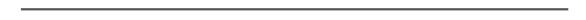
When to use 4k

Now let’s compare these two cameras in the real world, this is where the Red people are going to hate me.
Most production companies do not need 4k yet, there I said it. Let the reprimand begin! But, hear me out, how many of you have a 4k monitor for editing? How many of you have been to a 4k theater in your town? How many of you have a 4k projector? How many of you have a 4k TV? Not a lot right? Most medium to small towns do not even have a TV station that broadcast in HD, they may send an HD signal but the local news and local ads are still SD, if you have cable you still have to pay extra for the HD channels, it is not fully main stream. What I am trying to say is that yes in 10 or 15 years the main stream population will be able to purchase 4k TV’s for their home, but not right NOW. So, we are back to the right camera for the right job. If I was making a feature length movie or a national TV commercial for BMW that I wanted to be future proof as far as the best quality and the longest life then I would shoot it on a RED. But most of us do not make our living doing that, the big jobs are great but most are smaller, bread and butter jobs. They need to be great quality and out the door fast to keep our clients happy and the money flowing.
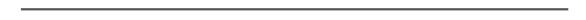
C300 & Scarlet X – Breaking down the true price:
 The list price for the C300 is $20,000.00 and the list price for the Scarlet X is $9,750.00, a huge price difference right? WRONG. The Canon C300 is retail price so its street price will be around $16,000.00, I still think that Canon should have had a street price of around $13,000.00 but that’s neither here nor there. The Red Scarlet X is $9,750 for the body, but you need much more to run a red camera than a Canon. If I purchased the C300 today then I can slap on one of my lenses, insert a CF card, place it in one of my already purchased rigs and start shooting. If I purchase the Red Scarlet I am going to have to get the kit for $14,015 just to start shooting some footage. With the kit I should be able to shoot about 30 to 60 minutes of footage in Raw before I have to download the card. That’s not enough, so I need more storage, Red uses SSD so I have to purchase them from Red for $995 per 64gb. If you want to edit Red Raw in real time you will need a “Red Rocket” graphics card which is $5,000 (see more info below). I already have a separate recording devise for sound that I use with HDSLRs so that will not be an expense for me but just so that you know, the Red does not record XLR sound yet so you will have to sync the sound. If you do not have this then that is yet another expense. Now, all my rails for my rigs are 15mm systems and the Red are 19mm, got to get a few thousand in rig parts. So, that $9,750 has grown to around $23,000 or so depending on how much storage you need. Still a great price for a 4k camera but not really a $10,000 dollar camera.
The list price for the C300 is $20,000.00 and the list price for the Scarlet X is $9,750.00, a huge price difference right? WRONG. The Canon C300 is retail price so its street price will be around $16,000.00, I still think that Canon should have had a street price of around $13,000.00 but that’s neither here nor there. The Red Scarlet X is $9,750 for the body, but you need much more to run a red camera than a Canon. If I purchased the C300 today then I can slap on one of my lenses, insert a CF card, place it in one of my already purchased rigs and start shooting. If I purchase the Red Scarlet I am going to have to get the kit for $14,015 just to start shooting some footage. With the kit I should be able to shoot about 30 to 60 minutes of footage in Raw before I have to download the card. That’s not enough, so I need more storage, Red uses SSD so I have to purchase them from Red for $995 per 64gb. If you want to edit Red Raw in real time you will need a “Red Rocket” graphics card which is $5,000 (see more info below). I already have a separate recording devise for sound that I use with HDSLRs so that will not be an expense for me but just so that you know, the Red does not record XLR sound yet so you will have to sync the sound. If you do not have this then that is yet another expense. Now, all my rails for my rigs are 15mm systems and the Red are 19mm, got to get a few thousand in rig parts. So, that $9,750 has grown to around $23,000 or so depending on how much storage you need. Still a great price for a 4k camera but not really a $10,000 dollar camera.
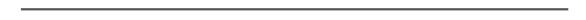
Reliability and Response:
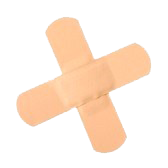 I have used Canon cameras and lenses for 20 years and have been a member of CPS (Canon Professional Services) most of that time. They are amazing at helping out the pro shooters with fast response and equipment replacements. The one thing that worries me about Red is that they are a very small company, what if something goes wrong? The Red CEO’s quote is “Everything in life changes… including our camera specs and delivery dates…” “We reserve the right to refuse service to anyone with a bad attitude.” Yes, that’s funny… but not comforting to someone who would be relying on their equipment to make money. Here is a great example of two Red problems. Philip Bloom showed up for a commercial shoot and the camera would not fire up, he had to shoot it on a HDSLR 5D MII, the only back up he had with him. Philip also shot some things for a friends movie called “Host” and this is what happened, my worst night mare as a DP, video: DP’s Worst Nightmare Link
I have used Canon cameras and lenses for 20 years and have been a member of CPS (Canon Professional Services) most of that time. They are amazing at helping out the pro shooters with fast response and equipment replacements. The one thing that worries me about Red is that they are a very small company, what if something goes wrong? The Red CEO’s quote is “Everything in life changes… including our camera specs and delivery dates…” “We reserve the right to refuse service to anyone with a bad attitude.” Yes, that’s funny… but not comforting to someone who would be relying on their equipment to make money. Here is a great example of two Red problems. Philip Bloom showed up for a commercial shoot and the camera would not fire up, he had to shoot it on a HDSLR 5D MII, the only back up he had with him. Philip also shot some things for a friends movie called “Host” and this is what happened, my worst night mare as a DP, video: DP’s Worst Nightmare Link
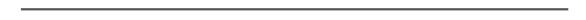
Sensors Compared:
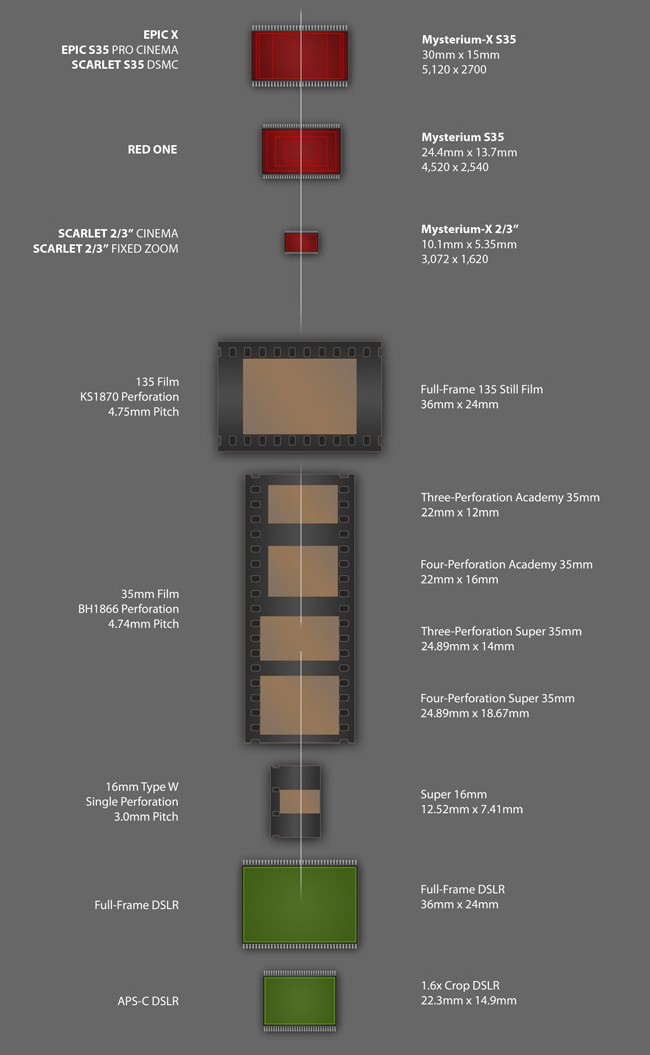 From what I have seen so far you could use the HD footage from the C300 along with the Red and most people would not even know the difference. Most people read specs and think that it is the golden ruler as how to measure the cameras, we have learned form still photography that it is not all about mega pixels but about smooth, clean, sharp images and the harmony of all the cameras components that make great images. I think that is what the film industry needs to learn. To keep from getting too technical I will give you some links below. Basically just because Red says there image is 4k does not mean that it is a 4k in the truest sense. This article by John Galt will help you understand more: The Future of Pixels. And there is one more problem to deal with if you want to shoot regular 2k/HD footage on the Red, crop factor is crazy! See Philip Blooms demonstration here: Philips Crop Demonstration also here: prolost.com/shrinkage
From what I have seen so far you could use the HD footage from the C300 along with the Red and most people would not even know the difference. Most people read specs and think that it is the golden ruler as how to measure the cameras, we have learned form still photography that it is not all about mega pixels but about smooth, clean, sharp images and the harmony of all the cameras components that make great images. I think that is what the film industry needs to learn. To keep from getting too technical I will give you some links below. Basically just because Red says there image is 4k does not mean that it is a 4k in the truest sense. This article by John Galt will help you understand more: The Future of Pixels. And there is one more problem to deal with if you want to shoot regular 2k/HD footage on the Red, crop factor is crazy! See Philip Blooms demonstration here: Philips Crop Demonstration also here: prolost.com/shrinkage
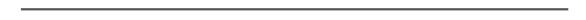
Edit Time:
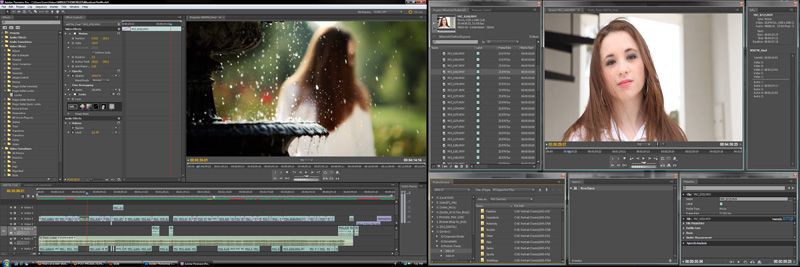
Most editing suites will take the new Canon C300 files directly into the time line and you can begin editing on your current machine with no problems. Red files on the other hand are raw. This is great for keeping a great dynamic range and giving you much more options in post, but they are hard on older computers, anything less than say a $6,000 comp with a $5,000 Red Rocket card is going to struggle. This means much more edit time and cost to your clients.
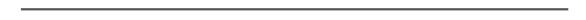
Main Advantages of Each:
[column2]
Canon C300 Advantage
Not a lot of extras needed
Amazing low light performance
Great Dynamic Range
Easy Editing
[/column2]
[column2_last]
Red Scarlet X Advantage
Shoots Amazing 4k Raw
Sensor can be updated
Amazing Dynamic Range
It’s a Red, makes you look cool
[/column2_last]
We all know the Red is a great camera, but what about the C300? Vincent Laforet said this in his Blog today, ” I can also say without hesitation that the Canon C300 has one of the top 6 sensors (and supporting processing hardware/chips) in the world. Many people/bloggers out there are erroneously saying the 5DM KII can do as well- but they haven’t a clue, to put it very bluntly. I’ve tested both – extensively and side by side. The C300 wins hands down- and that’s in relation to almost all cameras out there today (short of the very high end,) not just the Canon 5DMKII. I look forward to putting some tests out there this week. I’d pick the C300 over any other camera (including the Sony F3 and the FS100) any day” . Vincent also owns the Red Epic and is a huge fan of that camera but even he states the great performance of the C300. www.vincentlaforet.com
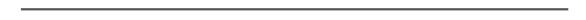
Final Thoughts:

The Red is an amazing camera, we all know this. Will they make their promise come true and meet the shipping requirements? We will have to see. Can Red keep up with demand and quality? We will have to see. Will I use the new Scarlet X, I am sure I will. When a project with this budget and quality calls for a Red camera then I will happily use it. Will I purchase one? Not any time soon, we will rent it when needed but probably not purchase. Unless something changes, like my movie that I have been writing gets started or we have a big enough project that it would be more cost effective to purchase a Red than rent, something like that. It may seem like I am bashing the Red but I am not, It is an amazing camera at a great price for the kind of camera that it is. I am just showing the cost differences and production differences. Would I like to own a Red Scarlet and a $58,000 Red Epic? Hell yes, I would love too, but is it the right thing at the right time? Not in my opinion. If you have the extra money then get both cameras, if you are like us and getting through the bad economy month by month then just rent it. Even though I think the Canon C300 is a bit over priced I think that it is a good camera. We will see how things go over the next few months, we will soon see how this all pans out for us, the end users.
The right camera for the right job. The ultimate choice is yours.
BY: F. SCOTT KENNEDY
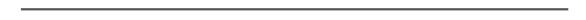
Update 11-08-2011
Just heard a rumor that the Red Scarlet-X is already on back order till June 2012, if it is true then its a shame that they can not keep up.














 The list price for the C300 is $20,000.00 and the list price for the Scarlet X is $9,750.00, a huge price difference right? WRONG. The Canon C300 is retail price so its street price will be around $16,000.00, I still think that Canon should have had a street price of around $13,000.00 but that’s neither here nor there. The Red Scarlet X is $9,750 for the body, but you need much more to run a red camera than a Canon. If I purchased the C300 today then I can slap on one of my lenses, insert a CF card, place it in one of my already purchased rigs and start shooting. If I purchase the Red Scarlet I am going to have to get the kit for $14,015 just to start shooting some footage. With the kit I should be able to shoot about 30 to 60 minutes of footage in Raw before I have to download the card. That’s not enough, so I need more storage, Red uses SSD so I have to purchase them from Red for $995 per 64gb. If you want to edit Red Raw in real time you will need a “Red Rocket” graphics card which is $5,000 (see more info below). I already have a separate recording devise for sound that I use with HDSLRs so that will not be an expense for me but just so that you know, the Red does not record XLR sound yet so you will have to sync the sound. If you do not have this then that is yet another expense. Now, all my rails for my rigs are 15mm systems and the Red are 19mm, got to get a few thousand in rig parts. So, that $9,750 has grown to around $23,000 or so depending on how much storage you need. Still a great price for a 4k camera but not really a $10,000 dollar camera.
The list price for the C300 is $20,000.00 and the list price for the Scarlet X is $9,750.00, a huge price difference right? WRONG. The Canon C300 is retail price so its street price will be around $16,000.00, I still think that Canon should have had a street price of around $13,000.00 but that’s neither here nor there. The Red Scarlet X is $9,750 for the body, but you need much more to run a red camera than a Canon. If I purchased the C300 today then I can slap on one of my lenses, insert a CF card, place it in one of my already purchased rigs and start shooting. If I purchase the Red Scarlet I am going to have to get the kit for $14,015 just to start shooting some footage. With the kit I should be able to shoot about 30 to 60 minutes of footage in Raw before I have to download the card. That’s not enough, so I need more storage, Red uses SSD so I have to purchase them from Red for $995 per 64gb. If you want to edit Red Raw in real time you will need a “Red Rocket” graphics card which is $5,000 (see more info below). I already have a separate recording devise for sound that I use with HDSLRs so that will not be an expense for me but just so that you know, the Red does not record XLR sound yet so you will have to sync the sound. If you do not have this then that is yet another expense. Now, all my rails for my rigs are 15mm systems and the Red are 19mm, got to get a few thousand in rig parts. So, that $9,750 has grown to around $23,000 or so depending on how much storage you need. Still a great price for a 4k camera but not really a $10,000 dollar camera.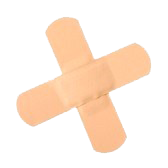 I have used Canon cameras and lenses for 20 years and have been a member of CPS (Canon Professional Services) most of that time. They are amazing at helping out the pro shooters with fast response and equipment replacements. The one thing that worries me about Red is that they are a very small company, what if something goes wrong? The Red CEO’s quote is “Everything in life changes… including our camera specs and delivery dates…” “We reserve the right to refuse service to anyone with a bad attitude.” Yes, that’s funny… but not comforting to someone who would be relying on their equipment to make money. Here is a great example of two Red problems. Philip Bloom showed up for a commercial shoot and the camera would not fire up, he had to shoot it on a HDSLR 5D MII, the only back up he had with him. Philip also shot some things for a friends movie called “Host” and this is what happened, my worst night mare as a DP, video:
I have used Canon cameras and lenses for 20 years and have been a member of CPS (Canon Professional Services) most of that time. They are amazing at helping out the pro shooters with fast response and equipment replacements. The one thing that worries me about Red is that they are a very small company, what if something goes wrong? The Red CEO’s quote is “Everything in life changes… including our camera specs and delivery dates…” “We reserve the right to refuse service to anyone with a bad attitude.” Yes, that’s funny… but not comforting to someone who would be relying on their equipment to make money. Here is a great example of two Red problems. Philip Bloom showed up for a commercial shoot and the camera would not fire up, he had to shoot it on a HDSLR 5D MII, the only back up he had with him. Philip also shot some things for a friends movie called “Host” and this is what happened, my worst night mare as a DP, video: 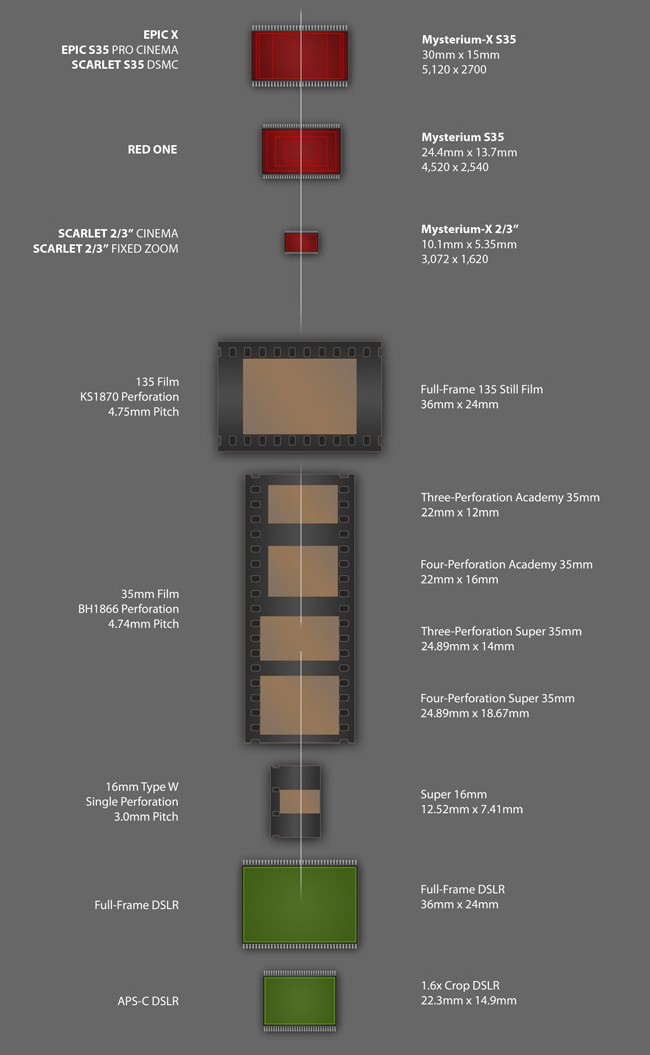 From what I have seen so far you could use the HD footage from the C300 along with the Red and most people would not even know the difference. Most people read specs and think that it is the golden ruler as how to measure the cameras, we have learned form still photography that it is not all about mega pixels but about smooth, clean, sharp images and the harmony of all the cameras components that make great images. I think that is what the film industry needs to learn. To keep from getting too technical I will give you some links below. Basically just because Red says there image is 4k does not mean that it is a 4k in the truest sense. This article by John Galt will help you understand more:
From what I have seen so far you could use the HD footage from the C300 along with the Red and most people would not even know the difference. Most people read specs and think that it is the golden ruler as how to measure the cameras, we have learned form still photography that it is not all about mega pixels but about smooth, clean, sharp images and the harmony of all the cameras components that make great images. I think that is what the film industry needs to learn. To keep from getting too technical I will give you some links below. Basically just because Red says there image is 4k does not mean that it is a 4k in the truest sense. This article by John Galt will help you understand more: